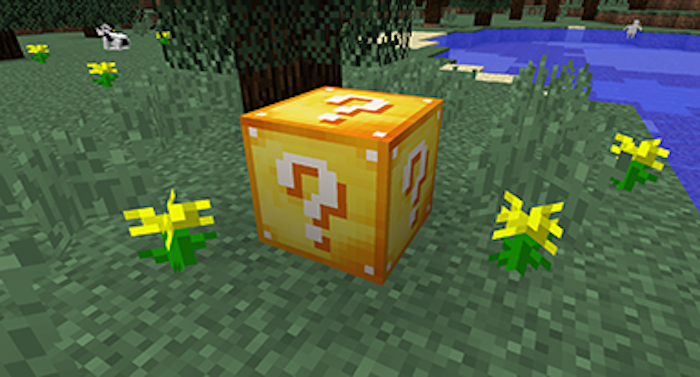Lucky Block Mod Minecraft 2016 1.0
Free Version
Publisher Description
Welcome to Minecraft World! Check out our Lucky Block Mod for Minecraft 2016 guides!
If you have no idea where or how to begin your journey, the Beginner's Guide is full of good ways to start!
The Lucky Block Mod adds lucky gold blocks to the minecraft which can cause 50 random types of outcomes when being destroyed. Sometimes Lucky blok will give you really valuable gear and other times you will have to fight zombies. You never know what to expect and that makes everything a bit more exciting when breaking the lucky block. New monsters, redstone, animals, effects such as fire, fireworks, explosion, and many others. The Better Lucky Blocks Mod introduces three new blocks to the game. All three are indentical by looks but mining each will result in different results. It adds a more exciting and intriguing feel to the game as you never know what to stumble upon next.
Trust your luck with Lucky Gold Blocks Mod for Minecraft PE.
So why are you waiting for, install this app and have fun! It's Free!Let anyone enjoy and download NOW!!
DISCLAIMER:
This is a fan made guide for Minecraft. All features are property of their respective owners in this case Mojang AB. If you have any problems with the application please email me as soon as possible so I can resolve it.
About Lucky Block Mod Minecraft 2016
Lucky Block Mod Minecraft 2016 is a free app for Android published in the Puzzle & Word Games list of apps, part of Games & Entertainment.
The company that develops Lucky Block Mod Minecraft 2016 is SeaCraft App. The latest version released by its developer is 1.0.
To install Lucky Block Mod Minecraft 2016 on your Android device, just click the green Continue To App button above to start the installation process. The app is listed on our website since 2016-10-22 and was downloaded 14 times. We have already checked if the download link is safe, however for your own protection we recommend that you scan the downloaded app with your antivirus. Your antivirus may detect the Lucky Block Mod Minecraft 2016 as malware as malware if the download link to com.seacraftapp.luckyblockmods is broken.
How to install Lucky Block Mod Minecraft 2016 on your Android device:
- Click on the Continue To App button on our website. This will redirect you to Google Play.
- Once the Lucky Block Mod Minecraft 2016 is shown in the Google Play listing of your Android device, you can start its download and installation. Tap on the Install button located below the search bar and to the right of the app icon.
- A pop-up window with the permissions required by Lucky Block Mod Minecraft 2016 will be shown. Click on Accept to continue the process.
- Lucky Block Mod Minecraft 2016 will be downloaded onto your device, displaying a progress. Once the download completes, the installation will start and you'll get a notification after the installation is finished.